KM Manager
KM Manager makes it simple to handle multiple browser profiles at once, All from a single interface that keeps everything organized with the ability to perform various actions
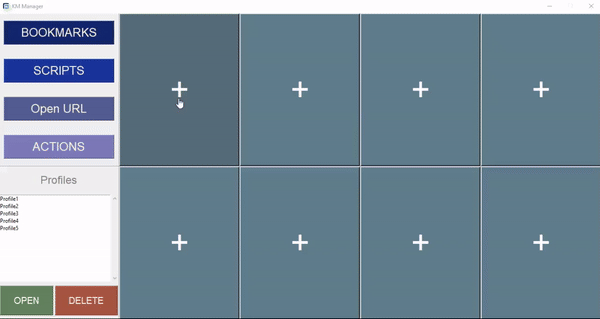
KM Manager makes it simple to handle multiple browser profiles at once, All from a single interface that keeps everything organized with the ability to perform various actions
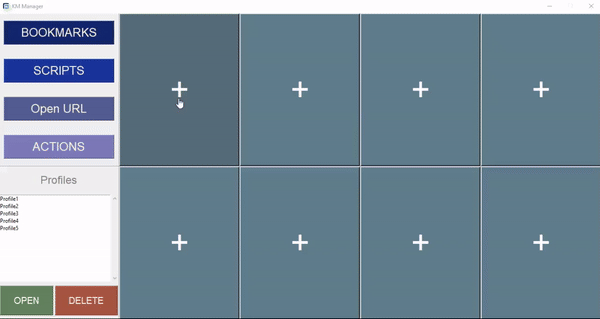
Manage multiple accounts efficiently across various platforms with KM Manager
Select the perfect plan for your needs. All plans include our core features with different levels of capabilities.
Perfect for first-time users
Perfect for Small Teams
Perfect for Large Teams
Secure Data
Regular feature updates
Help when you need it
100% Refund Guarantee
Everything you need to know about KM Manager
Yes, click the "OPEN" button to launch your selected profiles in the interface.
Yes, You can personalize profile labels with different colors through the "Actions" section.
Yes, you can open the same URL across multiple profiles. Navigate to the "OPEN URL" section, input your desired URL in the dedicated field, and click "Open" to launch it simultaneously in all selected profiles.
You can easily change the number of profile slots from the "Actions" section and adjusting the slot count according to your needs.
We accept various payment methods including: